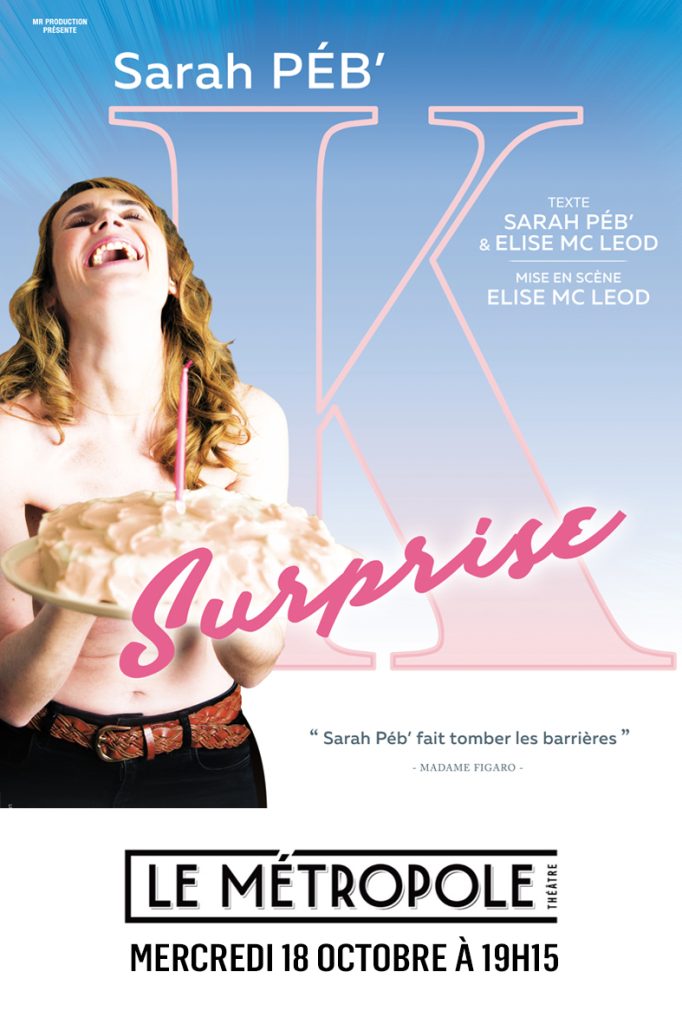Chers tous,
✨ ? Je suis heureuse de partager avec vous la nouvelle affiche de « K Surprise » que nous avons choisie avec ma top co-auteur & metteur en scène Elise Mc Leod ✨?

Merci à Nicolas Lavalette pour son regard et sa top création et à AnnaClick pour sa belle photo qui représente si justement l’ode à la vie qu’est le spectacle ?⭐
Nous avons hâte de poursuivre la belle aventure de « K Surprise » en espérant que les théâtres rouvriront très bientôt comme prévu!
Et par ailleurs, en parallèle de ma programmation théâtrale, je joue pour des Associations, des Fondations, des hôpitaux et des entreprises à l’occasion d’Octobre Rose, de la SEEPH (Semaine Européenne pour l’Emploi des personnes en situation de handicap), de la journée mondiale contre le cancer le 4 février et à tout autre moment de l’année. C’est essentiel pour moi de sensibiliser toute l’année et de passer le relais auprès des personnes touchées, les malades – les k fighters en traitement ou dans l’après – et l’entourage qui ne sait pas toujours tout du combat. Côté entreprises, j’ai notamment joué pour la Fondation L’Oréal, Publicis, BNP Paribas, la SNCF, La Roche Posay, Abbvie, le Groupe Rocher. J’ai également pu témoigner pour l’Institut Curie et le Centre Léon Bérard (Lyon). Pour les Associations, j’ai eu le plaisir de jouer le spectacle pour la Note Rose, Dégom’ Crab (Salon des K Fighteuses), Association Ma Tété (Martinique), les Airmagazelles, Innerwheel..
Parce que vous êtes mon plus grand soutien, n’hésitez pas à en parler autour de vous! ? Merci à tous ✨ ?
Hâte de le jouer de nouveau!
Joyeux 1er mai & bon week-end à tous! Tout plein de bonheur pour vous et vos proches!
Prenez soin de vous ✨ ?
Sarah ☀
#ksurprise #sarahpeb #sarahpebereau #sarah30ansmoncancermemepaspeur #elisemcleod #kfighter #kfighters #kfighteuse #temoignage #passerlerelais #nevergiveup #togetherstronger #seulenscene #spectacle #theatre #octobrerose #journeemondialecontrelecancer #SEEPH #espoir #annaclick